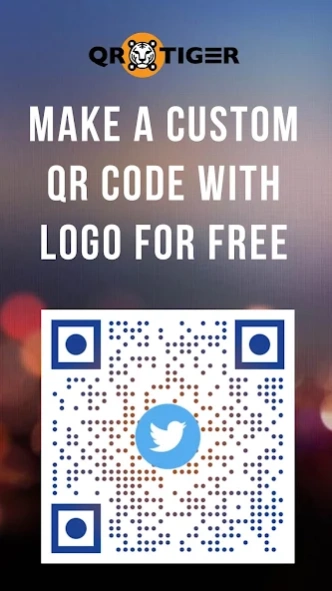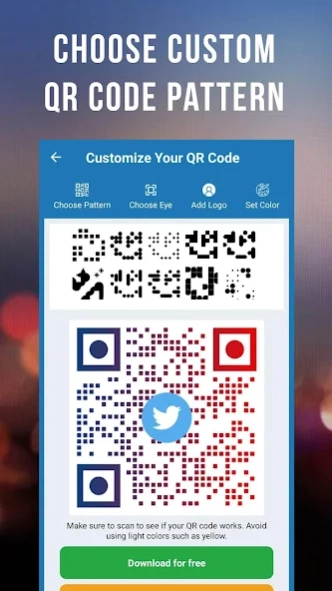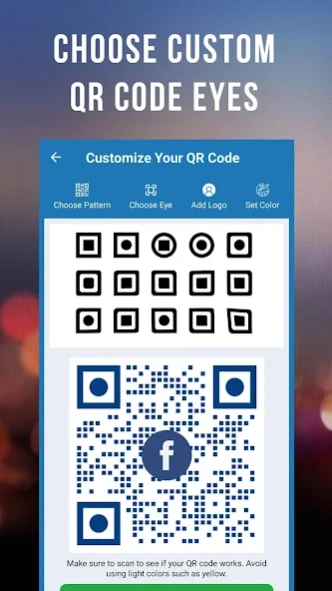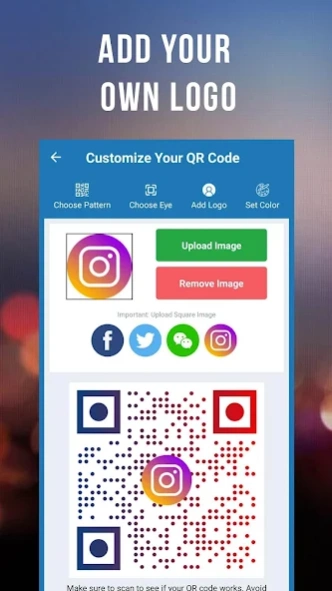WIFI QR Generator and Scanner 2.0.1
Free Version
Publisher Description
WIFI QR Generator and Scanner - WIFI QR Code Generator app allows you to share your WiFi connection secretly 🔍
WiFi QR Code Generator 🔥
This award-winning app allows you to share your WiFi connection easily using a QR code.
WiFi QR Code creator lets you easily share your wifi network as QR codes. Great for guests, customers, and family!
QR Code Generator for WiFi streamlines connecting to your WiFi network by scanning the code you generate.
This is by far the easiest, most secure, most reliable, and most convenient way to connect to a Wifi network.
You can use the code you generate whenever you want to let anyone in your premises access your network!
We give you the facility to create an awesome custom QR code for your wifi in an easy way.
Scan to Connect to your WiFi Network 🔥
When someone scans your QR code, they will automatically be connected to your Wifi network.
With lots of customization options, you can change the pattern, color, or even add your logo in your QR code. More features can be found on our website ➡️ QR Code Generator : https://www.qrcode-tiger.com.
This app is safe and fully compatible with your android device.
Just take a look at our app and use it. You will realize it's a different app from other apps in the play store. Our app is 100% free and has no annoying ads! 🙌
QRTiger WiFi QR Code Generator gives you the easiest way to share the access of your WiFi with your friends and family without typing anything at all.
Moreover, you can use the QR code in restaurants, expos, public places, hotels, or where ever you want.
In this way, you greatly improve user experience and customer service as they avoid typing the network's name and password by hand.
This WiFi QR Code Creator app is designed to make sharing a WiFi connection much easier and secure by creating a QR code, which can be shared with others without disclosing your Wifi password.
No matter how long or complicated your password is: ➡️Just generate, scan, and connect!
Great Features 🔥
✔ An easy and convenient way to connect
✔ Easy and smooth to use
✔ Connect to WiFi network without a password
✔ Color picker
✔ Hide password from others
✔ Custom Background and Foreground colors
✔ Custom patterns
✔ Add Image or Logo option
✔ Beautiful User interface
✔ Editor's Choice
✔ No root required
How to Use 🤳
● Select your network security type
● Enter your network name
● Enter your network password
● Press 'Generate' button to create
● Customize your QR code by setting the pattern and colors. You can even add a logo or image!
● Click on "Download" and your QR code will be saved in your phone
● Share the app with your friends or leave a positive review 🥺
Now your companion doesn't need to enter a password, just scan the code and connect.
You can create as many QR Codes as you want. It is extremely easy to use.
Your feedback is very valuable to us!
Support us by giving Stars (⭐⭐⭐⭐⭐) & Review.
●●● WiFi QR Code Generator by QRTiger ●●●
About WIFI QR Generator and Scanner
WIFI QR Generator and Scanner is a free app for Android published in the System Maintenance list of apps, part of System Utilities.
The company that develops WIFI QR Generator and Scanner is QRTIGER. The latest version released by its developer is 2.0.1.
To install WIFI QR Generator and Scanner on your Android device, just click the green Continue To App button above to start the installation process. The app is listed on our website since 2023-03-08 and was downloaded 1 times. We have already checked if the download link is safe, however for your own protection we recommend that you scan the downloaded app with your antivirus. Your antivirus may detect the WIFI QR Generator and Scanner as malware as malware if the download link to com.qrtigergenerator is broken.
How to install WIFI QR Generator and Scanner on your Android device:
- Click on the Continue To App button on our website. This will redirect you to Google Play.
- Once the WIFI QR Generator and Scanner is shown in the Google Play listing of your Android device, you can start its download and installation. Tap on the Install button located below the search bar and to the right of the app icon.
- A pop-up window with the permissions required by WIFI QR Generator and Scanner will be shown. Click on Accept to continue the process.
- WIFI QR Generator and Scanner will be downloaded onto your device, displaying a progress. Once the download completes, the installation will start and you'll get a notification after the installation is finished.